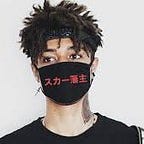Nationwide stay-at-home orders prompted many of us to upgrade our homes with comfort, convenience, and security devices this year. And the smart home industry was all too happy to help us indulge those instincts. But not every product on this list was introduced in 2020. We’re not going to avoid recommending a great product just because it hit the market earlier than January 1, 2020.
We have more than one product in some categories, differentiated by price or feature set. And since smart speakers are as important for entertainment as they are for smart home control, you’ll find them on our best home entertainment product list, too.
Now for our picks:
Best DIY home security system: Ring Alarm (2nd Gen) Ring Ring Alarm (2nd Gen, 8-piece kit) Read TechHive's reviewSee it The second-generation Ring Alarm isn’t the best overall smart home system on the market (see Samsung SmartThings, below), but if home security is your focus, this is the system to buy. An eight-piece starter kit costs just $200, and it includes enough devices to protect a small to medium-sized home.
Our recommendation assumes you’ll also sign up for Ring’s super-affordable professional monitoring option, which will summon first responders—police in the event of a break-in, fire or an ambulance as appropriate for the emergency—for just $10 per month. And that fee includes cloud storage for an unlimited number of Ring home security cameras.
Best overall smart home system: Samsung SmartThings Christopher Null / IDG Samsung SmartThings Hub (2018) Read TechHive's reviewMSRP $69.99See it The basic system hasn’t changed much since 2018, but Samsung SmartThings remains the best general-purpose DIY smart home hub you can buy. It’s supports all the most common technologies and protocols, including Wi-Fi, Zigbee, and Z-Wave; there’s strong support for Amazon Alexa and Google Assistant; and you’ll encounter an ever-broadening array of compatible third-party products.
SmartThings is not, however, the best solution for professionally monitored home security (see Ring Alarm, above).
[ Further reading: A smart home guide for beginners ]Best budget smart speaker: Amazon Echo Dot (4th Gen) Ben Patterson/IDG Amazon Echo Dot (4th Gen) Read TechHive's reviewSee it The latest version of Amazon’s ubiquitous and inexpensive Echo Dot smart speaker has arrived, and it boasts slightly improved sound and a spherical makeover. Otherwise, it’s pretty much the same Echo Dot. But given Alexa’s unmatched smart home capabilities, including the new Alexa Guard feature that keeps an ear out for breaking glass and other suspicious sounds, that’s a good thing.
Best mid-range smart speaker: Google Nest Audio Ben Patterson/IDG Google Nest Audio Read TechHive's review$99.99MSRP $99.99See iton Google Store Google’s $99 successor to the dear departed Google Home cranks out big sound in a small package. Equipped with touch-enabled volume controls, a trio of audio-boosting technologies, and an on-device machine learning chip that helps to speed up Google Assistant, the Nest Audio is the best-sounding smart speaker in its price range.
If you want to stay in the Amazon Alexa ecosystem, the Amazon Echo (4th Gen) is a worthy competitor.
Best smart display: Amazon Echo Show (2nd Gen) Amazon Amazon Echo Show (2nd Generation) Read TechHive's reviewMSRP $229.99See it We’re waiting with bated breath for the third-gen Amazon Echo Show to arrive, with its tricked-out motorized rotating display; until then, we’ll continue to recommend the Amazon Echo Show (2nd Gen) from late 2018. Amazon made all the right improvements here: A brighter, higher-resolution display; much-improved speakers (you can add a wireless subwoofer for even deeper bass response); and an integrated Zigbee radio that can eliminate the need for a separate smart home hub.
If you’re deep into the Google ecosystem, the 2019 Nest Hub Max is also a worthy choice.
Best smart bulb family: Philips Hue White and Color Ambiance IDG Philips Hue White and Color Ambiance A19 (Bluetooth + Zigbee) Read TechHive's reviewMSRP $49.99See it The new line of Philips Hue smart bulbs gives you the flexibility of controlling your smart lighting via either Bluetooth or—with the addition of its Hue Bridge—Wi-Fi via Zigbee. You’ll need the bridge if you intend to deploy more than 10 Hue bulbs or lighting fixtures, but Bluetooth support lets you dip your toes into the very sophisticated Hue ecosystem at a much lower cost.
Best budget smart bulb: Cree Lighting Connected Max Cree Cree Lighting Connected Max Smart LED (Tunable White + Color Changing) Read TechHive's reviewSee it Cree Lighting’s smart bulb also has a Bluetooth radio onboard, but it’s used only for onboarding the bulb to your home Wi-Fi network. The upside is that you don’t need a hub of any kind—just the Cree Lighting app. This is a dimming, color-changing, and tunable-white bulb in a familiar A19 form factor.
While this bulb is also available in BR30, PAR38, and A21 form factors, Cree Lighting can’t compete with Philips Hue in terms of diversity; on the other hand, the A19 Connected Max costs just 10 bucks.
Best budget security camera: Wyze Cam v3 Wyze Wyze Cam v3 Read TechHive's review$19.99MSRP $19.99See iton Wyze Labs Wyze Labs is famous for building hardware that delivers a great big bang for the buck, and its Wyze Cam v3 is certainly no exception. This $20 home security camera can be deployed indoors or out, boasts color night vision, two-way audio, and an 80dB onboard siren. It retains the previous version’s 1080p video resolution, 14 days of free cloud storage, and local backup storage via microSD card slot. The one feature that’s missing? The option to run it on battery power.
Best smart thermostat: Ecobee Smart Thermostat with voice control Ecobee Ecobee SmartThermostat with voice control Read TechHive's reviewSee it We’ve evaluated a lot of smart thermostats, but nothing has knocked our socks off in quite the same way as the Ecobee Smart Thermostat with voice control. When we reviewed this device in June 2019, its remote room sensors eliminated hot and cold spots in our home, and having an entire Amazon Echo smart speaker mounted on our wall was supremely convenient for controlling every other aspect of our smart home. We were less impressed with the thermostat’s ability to operate as a smart home hub, but that doesn’t detract from its prowess as a thermostat one iota.
Best budget thermostat: Wyze Thermostat Wyze Labs Wyze Thermostat Read TechHive's review$49.99MSRP $49.99See iton Wyze Labs We get it. Not everyone can afford to drop $250 on a thermostat. Not to worry. The wizards at Wyze Labs have whipped up a great one that costs just $50—a move that surely threw the folks at Nest for a loop (Nest just shipped an entry-level version of its eponymous thermostat that sells for $130).
The Wyze Thermostat has a motion sensor that can trigger its home and away temperature settings, and there’s an onboard humidity sensor. The latter feature will be tapped by an upcoming firmware update that will take both temperature and humidity levels into account to reach a “feels like” temperature inside your home. Coming in 2021: Remote sensors that monitor the temperatures in other rooms.
Best smart lock: Kwikset Halo Touch Kwikset Kwikset Halo Touch Read TechHive's reviewSee it No keys? No problem. You need only the tip of your finger to unlock Kwikset’s Halo Touch smart deadbolt. A fingerprint reader integrated above the key cylinder unlocks the door in an instant after an enrolled fingerprint is recognized. This allowed Kwikset to ditch the numeric keypad, rendering the entire exterior side of the lock dramatically smaller and less obtrusive. The Level Touch biometric lock is an even smaller alternative, but you need an iPhone to benefit from all of its Apple HomeKit-centric features.
Best robot vacuum: iRobot Roomba i3+ iRobot iRobot Roomba i3+ Read TechHive's reviewSee it iRobot pioneered the robot vacuum that could empty its own dustbin, so you don’t release a plume of dirt into the air when you empty it yourself. But new innovations like that are typically introduced with top-shelf modules and trickle down through the rest of the line. This year, the feature came to the mid-priced Roomba i3+.
When the vacuum docks to recharge its battery, a secondary vacuum in the docking station sucks the debris out of its dustbin and into a disposable bag that’s large enough to hold 60 days worth of dirt. The bag gets sealed when you remove it, so nothing escapes into your room.
Best video doorbell: Vivint Doorbell Camera Pro Michael Brown / IDG Vivint Doorbell Camera Pro Read TechHive's review$249.00MSRP $249.00See iton Vivint The Vivint Doorbell Camera Pro is one of the more expensive wired video doorbells you’ll encounter, but it’s also the most sophisticated. What’s more, Vivint gives you the option of professional installation for free, even if your home doesn’t already have the low-voltage wiring it depends on for power. This device has a raft of features, including a 180 x 180-degree field of view that captures visitors head to toe; people and package alerts; and a theft-deterrent tone and light that activates as soon as someone approaches your door, putting any potential package thief on notice that they’re being monitored.
You will want to sign up for Vivint’s optional $4.99-per-month cloud storage plan to get the most benefit from this device. Vivint also offers one of the best professionally monitored smart home/home security systems.
Best surge protector: APC SurgeArrest Performance P12U2 APC APC SurgeArrest Performance P12U2 surge protector Read TechHive's reviewMSRP $39.99See it Surge protectors are perishable products by design. An internal component known as a MOV absorbs power surges to protect your gear from the damage surges can inflict. Each surge eats away at the MOV until it can no longer absorb a surge. That’s why surge protectors are equipped with an LED—typically labeled “protection”—that informs you the MOV is intact and doing its job. When the LED stops glowing, the MOV is gone and it’s time to replace the surge protector.
Since you’ll most likely deploy a surge protector under your desk, in a cabinet, or behind your gear, you might forget to periodically check that that LED is still glowing after a long period. That’s why we like the APC SurgeArrest Performance P12U2. When it can no longer protect your gear from surges, it simply stops supplying electricity.
Note: When you purchase something after clicking links in our articles, we may earn a small commission. Read our affiliate link policy for more details.